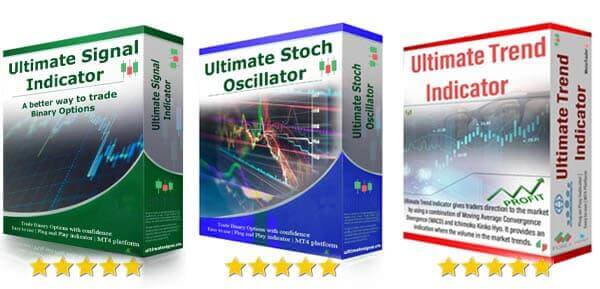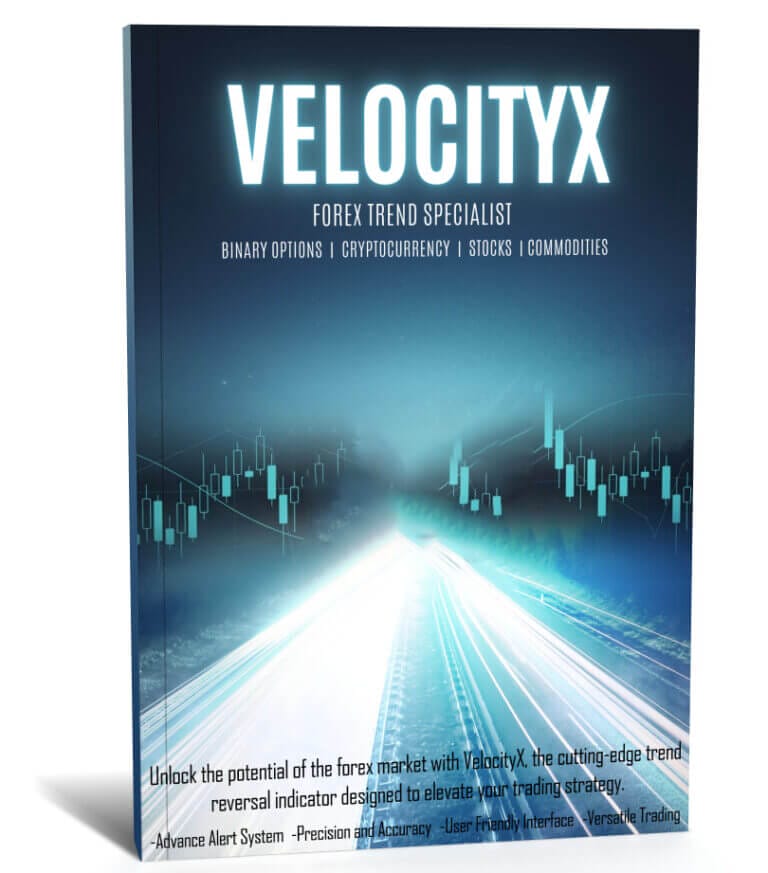
☆☆☆☆☆ 4.5/5
VelocityX
- ultimatefxtools
- December 4, 2023
- Indicator, Velocity X, VelocityX
- Binary Options, Indicators
“Forex Trend Specialist”
“VelocityX Premium Indicator”
“MT4 MT5 Compatibility”
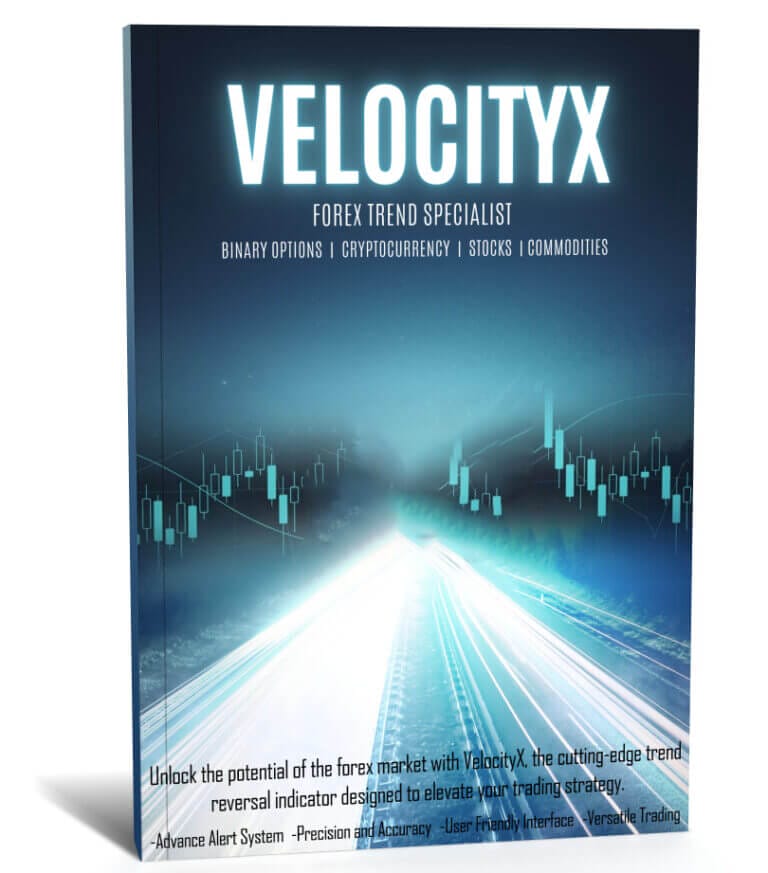
“Forex Trend Specialist”
“VelocityX Premium Indicator”
“MT4 MT5 Compatibility”
Unlock the potential of the forex market with VelocityX, the cutting-edge trend reversal indicator designed to elevate your trading strategy. Whether you’re a seasoned trader or just starting out, VelocityX is your go-to tool for identifying pivotal market movements before they happen. Experience the advantage of:
Advanced Alert System: Stay ahead of the market with real-time alerts. VelocityX notifies you immediately when a trend reversal is on the horizon, allowing you to make timely and informed decisions.
Versatile Trading: Tailor-made to cater to a variety of assets, VelocityX shines exceptionally well with high volume currencies, offering you the flexibility to diversify your trading portfolio.
User-Friendly Interface: Navigate the complexities of forex trading with ease. VelocityX boasts an intuitive design, making it accessible for traders of all levels to harness its full potential.
Precision and Accuracy: Benefit from meticulously crafted algorithms that focus on precision, ensuring that every signal you receive is filtered for the highest quality.
Compatibility and Integration: VelocityX seamlessly integrates with your existing trading setup, making it a versatile addition that complements any strategy.
Elevate your trading experience with VelocityX Forex Indicator – where accuracy meets agility.

Step 1: Download and Install Metatrader
Step 2: Set Up a Trading Account
Step 3: Install the VelocityX Indicator
.ex4 or .ex5 file for Metatrader 4 or 5 respectively.Step 4: Attach the VelocityX Indicator to the Metatrader Folder
Step 5: Add Currency Pair to Chart
Step 6: Attach the VelocityX Indicator to Each Currency Pair Chart
Step 7: Restart Metatrader
Step 8: Disregard Initial Signals
Step 9: Wait for Actual Pop-Up Alerts
Remember to always test any new trading strategies or indicators on a demo account before using them in live trading. This will help you understand how the VelocityX indicator works without risking real money.
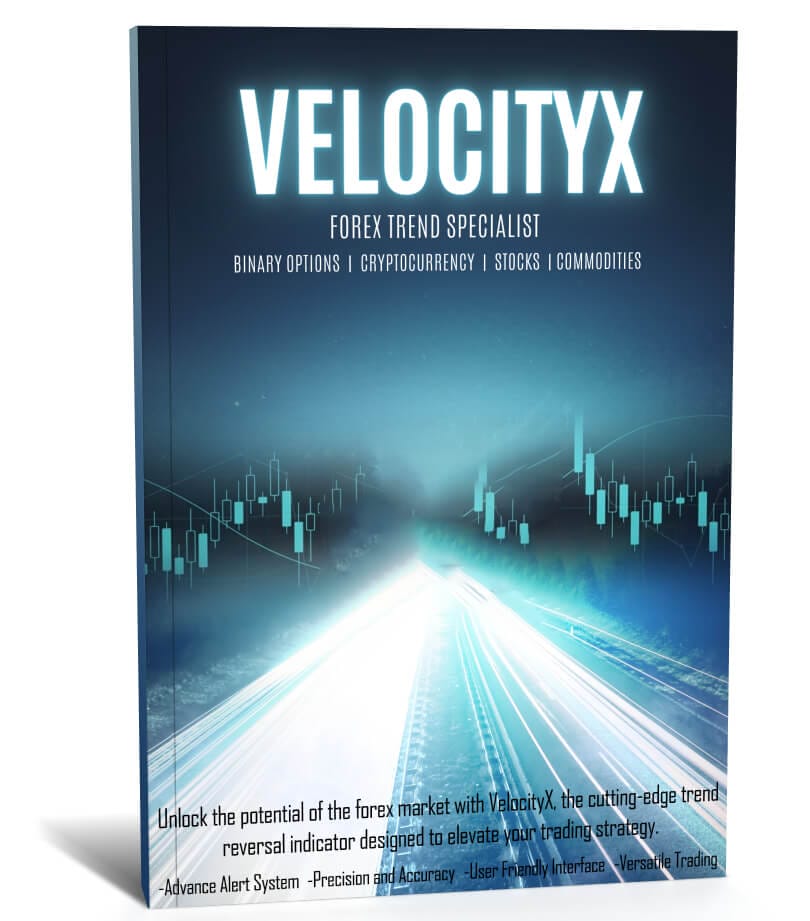
Download VelocityX and Additional Premium Indicators for $19.00 or Download For Free (Member Only)